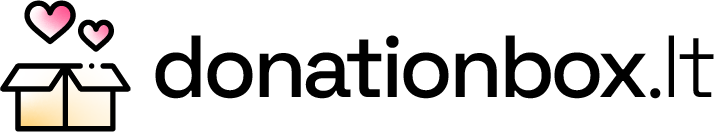DUK
Kas yra DonationBox?
Tai yra žiniatinklio programėlė, skirta generuoti nuorodas į vienkartines arba reguliarias aukojimo formas Lietuvos ir tarptautiniams mokėjimo būdams. Programėlė leidžia susikurti savo virtualią aukų dėžutę neparašius kodo ir nesusiejus savo svetainės ar programėlės su sutartimis bei banklink integracijomis.
Suteikiame patogią sąsają aukotojams, kad jiems nereikėtų duomenų įvesti rankiniu būdu arba kopijuoti. Aukotojas turi tik sekti nuorodą nuskaitydamas QR kodą arba nueidamas tiesioginiu URL adresu, įvesti aukos sumą, pasirinkti pervedimo tipą - vienkartinį arba reguliarų mokėjimą (vienkartinį arba pastovų pavedimą), ir pasirinkti savo banką, Paypal arba kredito kortelės mokėjimo tipą.
Kas yra kasos režimas? Kaip jis veikia?
Kasos režimas leidžia priimti mokėjimus nustatant nurodytą sumą. Nustačius ir patvirtinus, gausite sugeneruotą QR kodą ir URL, kuriuos galima perduoti klientui arba aukotojui.
Kaip tai veikia:
- Nustatykite mokėjimo sumą kartu su klientu. Ši suma bus iš anksto nustatyta mokėjimui.
- Sugeneruokite unikalų QR kodą ir mokėjimo nuorodą šiai konkrečiai sumai. Pasidalykite juo su klientu per ekraną, spausdinimą arba pranešimą.
- Klientas nuskaitys QR kodą arba atidarys nuorodą. Suma jau nustatyta, todėl jie tiesiog pasirenka mokėjimo būdą (interneto banką arba kreditinę kortelę) ir užbaigia mokėjimą.
Puikiai tinka:
- Nemokama kortelių terminalo alternatyva - priimkite mokėjimus asmeniškai be brangios aparatūros
- Virtualūs pinigų prašymai - siųskite mokėjimo prašymus su iš anksto nustatytomis sumomis per pranešimą arba el. laišką
- Mokėjimo prašymų automatizavimas - pridėkite reikalingą aukos vertę ir atnaujintą mokėjimo aprašymą per URL parametrus
Kasos režimas panašus į didžiųjų bankų (pvz., Swedbank, SEB ir kt.) teikiamas 'pinigų prašymo' funkcijas, bet veikia su visomis palaikomomis mokėjimo metodėmis vienoje suvienytoje sąsajoje. Jis puikiai tinka verslams, ne pelno organizacijoms ir asmenims, kuriems reikia greito ir nemokamo būdo priimti mokėjimus su iš anksto nustatytomis sumomis.
Kodėl DonationBox yra nemokamas?
Mokėjimo formos parametrų perdavimas per URL yra bankų teikiama nemokamai. DonationBox yra programa, kuri sujungia šiuos bankų mokėjimo būdus į vieną paprastą aukų formą be jokio programavimo. Todėl ir ši programa yra nemokama.
Šiuo metu sprendimų, susijusių su aukų priėmimu, prijungimas yra gana sunkus asmeniui, kuris neturi techninių įgūdžių, arba turi mėnesinį mokestį, kuris gali būti netinkamas atvejais, kai rinkimą organizuoja privatus asmuo arba ne pelno organizacija, kuri neturi reguliarių aukotojų.
Manome, kad svarbu padaryti aukų rinkimo organizavimą Lithuania greitu, patogiu ir, svarbiausia, nemokamu būdu organizatoriams.
Ar ši svetainė yra saugi? Ar tai nėra apgaulė?
Trumpai: Taip, tai saugu.
DonationBox yra tik tarpininkas, kuris siunčia užklausą į jūsų banko žiniatinklio puslapį su sąskaitos numeriu, gavėjo vardu, paaiškinimu ir mokėjimo suma. Vartotojo pasirinktas bankas yra atsakingas už pervedimo saugumą ir visus veiksmus, susijusius su vartotojo autentifikacija.
Pagal visus šiuolaikinius standartus naudojame saugų SSL ryšį, tačiau patariame naudoti papildomus duomenų šifravimo įrankius, tokius kaip inkognito režimas, VPN ir kt., anonimiškumui.
Kaip patikrinti, kad tikrai pateikėte į savo banko svetainę, o ne į kokį nors netikrą puslapį, prašantį banko informacijos?
Pasirinkę banko metodą, galbūt norėsite atkreipti dėmesį į žiniatinklio puslapio URL, į kurį buvote nukreipti spustelėję. Norėdami tai padaryti, atidarykite naršyklės lango adreso juostą su banko svetaine ir atkreipkite dėmesį, kad ji atitinka šiuos domenus ir jūsų naršyklė nurodoma kaip Saugi svetainė (šiuo atveju Chrome, Safari ir Firefox šalia adreso parodys užrakintą spynos piktogramą).
Swedbank - https://www.swedbank.ee/
SEB - https://e.seb.ee/
LHV - https://www.lhv.ee/
Coop - https://i.cooppank.ee/
Revolut - https://revolut.me
Paypal - https://www.paypal.com/
Donorbox - https://donorbox.org/
Gerai, bet kaip jūs saugote ir saugote mano duomenis? Ar mano operacijos bus matomos kitiems?
Trumpai tariant, darome viską, kad niekas, išskyrus jus, jūsų banką ir gavėją, nežinotų apie jūsų pervedimą. Norėdami užtikrinti, kad tai veiktų, darome taip:
- Mes nesaugome jūsų duomenų duomenų bazėje. Vietoj to, generuojame specialią nuorodą, kurioje jau yra visi duomenys, susiję su kampanija. Šios nuorodos parametrus skaito DonationBox programa. Parametrai apima kampanijos pavadinimą, mokėjimo detales, gavėjo vardą, IBAN sąskaitos numerį / jūsų Revolut.me vartotojo vardą / jūsų Paypal.me vartotojo vardą / jūsų Donorbox kampanijos slug'ą / jūsų SEB UID.
Nuorodos su parametrais pavyzdys: https://donationbox.ee/donation?campaign_title=Donate+Estonian+Jewish+Museum&detail=Annetus&payee=Eesti+Juudi+Muuseum+MT%C3%9C&iban=EE312200221037561773&pp=&db=support-estonian-jewish-museum&sebuid=f0233a8a-2c62-414d-a8e0-868d5ca345cb
- Mes tik nukreipiame jus į banko puslapį. Prisijungus prie banko, pamatysite iš anksto užpildytą pervedimą. Jums tereikia įsitikinti, kad duomenys yra teisingi, ir tęsti kaip įprasta.
DonationBox neatsako už duomenis, kurie keičiami tarp jūsų mokėjimo paslaugų teikėjo ir gavėjo. Aukų rinkimo organizatorius, aukotojas ir gavėjas yra atsakingi už pateiktą informaciją.
DonationBox kodas yra viešai prieinamas Github saugykloje: https://github.com/fifle/donationbox
Kodėl svarbu, kad mokėjimo detalės būtų rimtos ir aiškios?
Skaitykite daugiau apie tai Delfi.ee (estų kalba)
Kas yra SEB UID kodas? Kaip jį gauti?
SEB UID prieinamas tik ne pelno organizacijoms ir įmonėms. Privatūs asmenys negali gauti šio kodo.
Norėdami gauti UID, išsiųskite laisvos formos prašymą su UID prašymu el. paštu: eservice@seb.ee. Atkreipkite dėmesį, kad asmuo, atstovaujantis juridiniam asmeniui, turi būti valdybos narys.
UID gavimas nereikalauja atidaryti sąskaitos arba pasirašyti sutarties su SEB.
Kas yra Donorbox ir kaip rasti savo kampanijos slug'ą?
Norėdami prijungti Donorbox, turite užsiregistruoti. Tai galite padaryti čia: https://donorbox.org/orgs/new. Po to turėsite sukurti naują kampaniją per valdymo skydelį.
Tada atidarykite kampanijos puslapį Peržiūros režimu ir atkreipkite dėmesį į puslapio adresą. Viskas po "/" (pasvirojo brūkšnio) simbolio yra kampanijos slug. Nukopijuokite jį ir įdėkite kuriant naują formą DonationBox.
Pavyzdys: https://donorbox.org/your-slug
Kas yra Stripe ir kaip nustatyti mokėjimo nuorodą DonationBox?
Stripe yra pasaulinė mokėjimų apdorojimo platforma, leidžianti įmonėms ir ne pelno organizacijoms priimti kredito kortelių mokėjimus (Visa, Mastercard ir kt.) internete.
Stripe naudojimas kartu su vietiniais banko mokėjimo būdais yra naudingas, nes vietiniai rėmėjai gali naudoti pažįstamus banko pavedimus, o tarptautiniai rėmėjai ar tie, kurie teikia pirmenybę kredito kortelėms, gali aukoti per Stripe. Taip pasieksite daugiau rėmėjų—tiek turinčių vietinius banko sąskaitas, tiek neturinčių.
Jei jūsų įmonė ar ne pelno organizacija turi Stripe paskyrą, galite sugeneruoti mokėjimo nuorodą aukoms priimti kredito kortelėmis. Įterpkite mokėjimo nuorodos ID, kad įtrauktumėte šį metodą į savo aukų dėžutę. ID galite rasti mokėjimo nuorodos URL iš karto po pasvirojo brūkšnio. Pavyzdžiui: https://donate.stripe.com/[JŪSŲ-ID]. Skaitykite daugiau apie tai, kaip sukurti naują Stripe mokėjimo nuorodą >
Kas yra Paypal ir kaip rasti savo paypal.me vartotojo vardą?
Kai turite Paypal paskyrą, galite sukurti savo puslapį mokėjimams priimti Paypal.me. Daugiau apie savo Paypal.me puslapio kūrimą galite perskaityti čia: https://www.paypal.com/paypalme/
Savo vartotojo vardą galite sužinoti iš sugeneruoto Paypal.me nuorodos. Nukopijuokite jį ir įdėkite kuriant naują formą DonationBox.
Pavyzdys: https://paypal.me/username
Kas yra Revolut? Kaip rasti savo Revolut.me nuorodą?
Jei jau turite užregistruotą Revolut paskyrą, galite sukurti savo Revolut.me nuorodą. Tai leis priimti mokėjimus iš aukotojų, kurie neturi Revolut, naudojant kredito kortelės mokėjimus.
Norėdami pradėti naudoti Revolut su DonationBox, vadovaukitės šiomis instrukcijomis::
- Atidarykite Revolut programą
- Spustelėkite apskritimą su savo vardo inicialais, kuris yra viršutiniame kairiajame kampe.
- Po savo vardu pamatysite mėlyną tekstą, nurodantį jūsų Revolut vartotojo vardą (@vartotojo vardas).
- Nukopijuokite vartotojo vardą ir įveskite jį kuriant naują DonationBox.
Kurie bankai, veikiantys Baltijos šalyse, šiuo metu palaikomi?
Matau, kad sukčiai naudoja paslaugą arba skleidžia neteisingą informaciją. Ką turėčiau daryti?
Noriu įdėti aukų formos valdiklį į savo svetainę. Kaip tai padaryti?
Skaitykite daugiau apie tai, kaip galite pridėti kodą į puslapį, naudodami Wordpress kaip pavyzdį, čia:: https://wordpress.com/support/wordpress-editor/blocks/custom-html-block/
Ar gavėjas gali naudoti užsienio IBAN sąskaitos numerį?
Ar galiu naudoti DonationBox tik Revolut, Donorbox ir Paypal?
Koks skirtumas tarp vienkartinės aukos ir reguliarios aukos? Kur tai sukonfigūruota?
Ar galiu pakeisti duomenis esamoje formoje?
Radau klaidą ar kitą netikslumą. Kur pranešti?
Ką reiškia nuoroda "Patikrinkite gavėjo finansines ataskaitas"?
Rekomenduojame prieš siunčiant pinigus patikrinti savo organizacijos informaciją ir žinoti apie atsakomybę pervedant lėšas trečiosioms šalims.
Ar galiu likti anonimiškas atliekant mokėjimą?
Jūsų vardas, taip pat banko detalės, tokios kaip IBAN sąskaita, gali būti matomos lėšų gavėjui. Tiesą sakant, tai yra tas pats, kaip būtų su rankiniu tiesioginiu lėšų pervedimu per jūsų internetinį banką.
Šiuo metu vienintelis anoniminių mokėjimų prijungimo būdas yra naudoti Donorbox.org paslaugą, kurią taip pat galite prijungti prie DonationBox. Daugiau apie anoniminius aukas galite perskaityti Donorbox.org DUK puslapyje:: https://donorbox.zendesk.com/hc/en-us/articles/360020559851-How-do-I-enable-anonymous-donations-